The TeleVoIPs platform offers CTI (Computer Telephony Integration) functionality to seamlessly link your VoIP phone system with the CRM solution of your choice. Integrating your business phone data with your customer database means serving your clients more efficiently and improving your team's workflow.




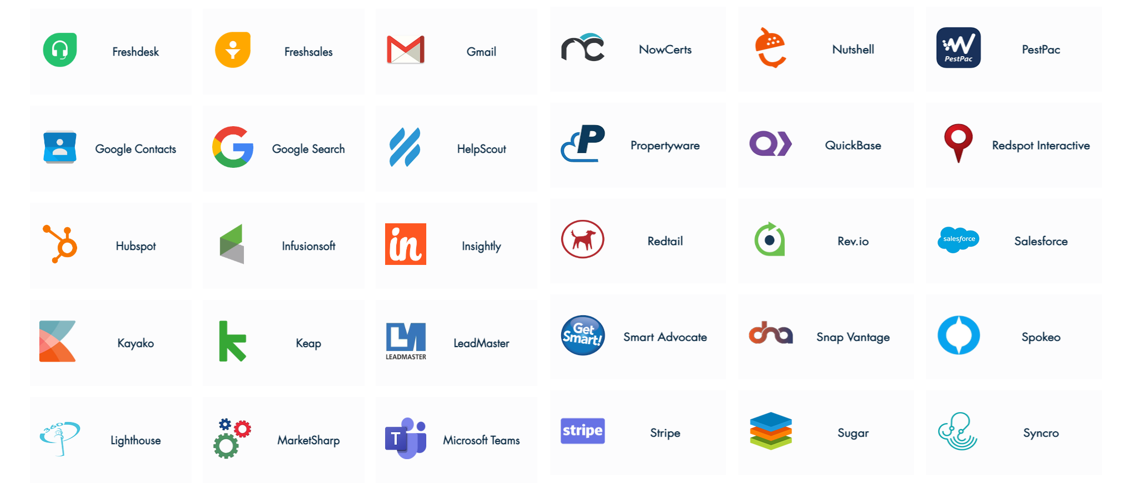
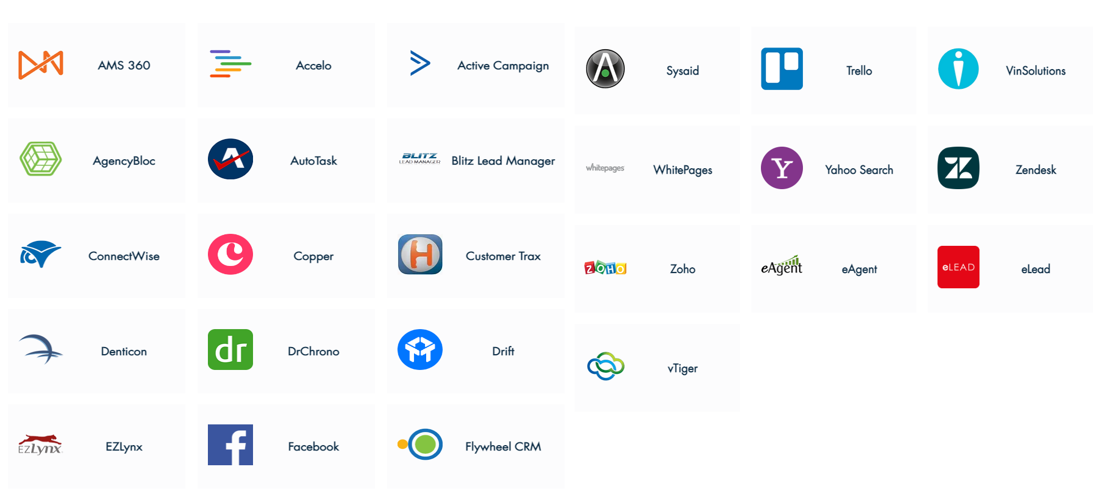
Contact us with the platform you’re using to start integrating your client data with your phone system today

© 2024 TeleVoIPs, LLC
All Rights Reserved