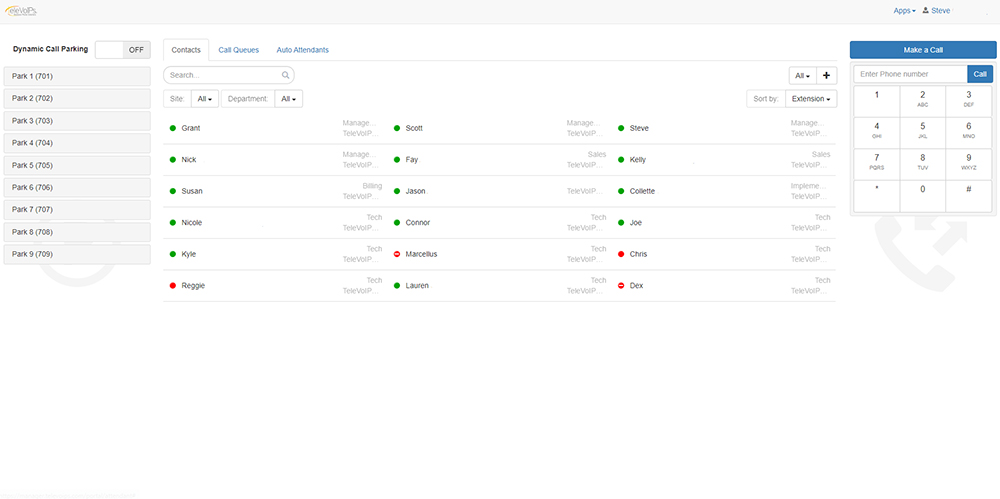Take better care of your customers and communicate better with your employees.
Our virtual switchboard was designed to improve customer service and give management a better handle on company call flow, all from your web browser.
Ensure your customer’s standards are always met with advanced control features for receptionists and management:
- Manage parked calls with a visual parking lot
- Make new calls and manage existing calls from your web browser
- View the status of every extension and agent
- Transfer calls to extensions, voicemail, or external numbers
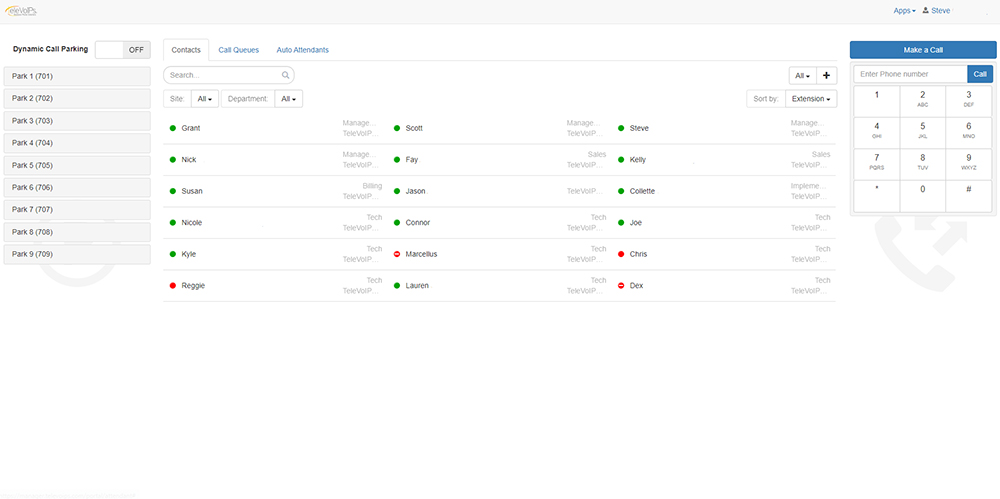
See the Virtual Switchboard in action. Schedule a demo with us today.