TeleVoIPs supports the Mitel’s flagship 6900 series IP Desk phones, delivering seamless compatibility, exceptional audio quality, and reliable performance for modern business communication.
The Mitel 6900 IP Series is a powerful suite of desk phones with advanced features and crystal-clear audio. TeleVoIPs has made the transition seamless for businesses using Mitel 6900 Series desk phones on legacy platforms. TeleVoIPs supports the Mitel 6920w, 6930w, 6915, and 6940 models, along with other compatible devices in the series.
The Mitel 6900 Series requires SIP Firmware 6.2 or higher for complete TeleVoIPs compatibility. This upgrade is handled during the TeleVoIPs onboarding process and enables many of the features you are already familiar with, such as Visual Park, Visual Voicemail, and Hot Desking. A TeleVoIPs-powered Mitel 6900 IP Phone provides user login and logout, making it ideal for shift workers, hybrid employees, and remote teams.
Flexible, wireless, and built for high-quality communication.

A premium wireless business phone with advanced connectivity and exceptional audio.

The example below shows how you can customize your phone’s button layout in our portal, including button placement and labeling.
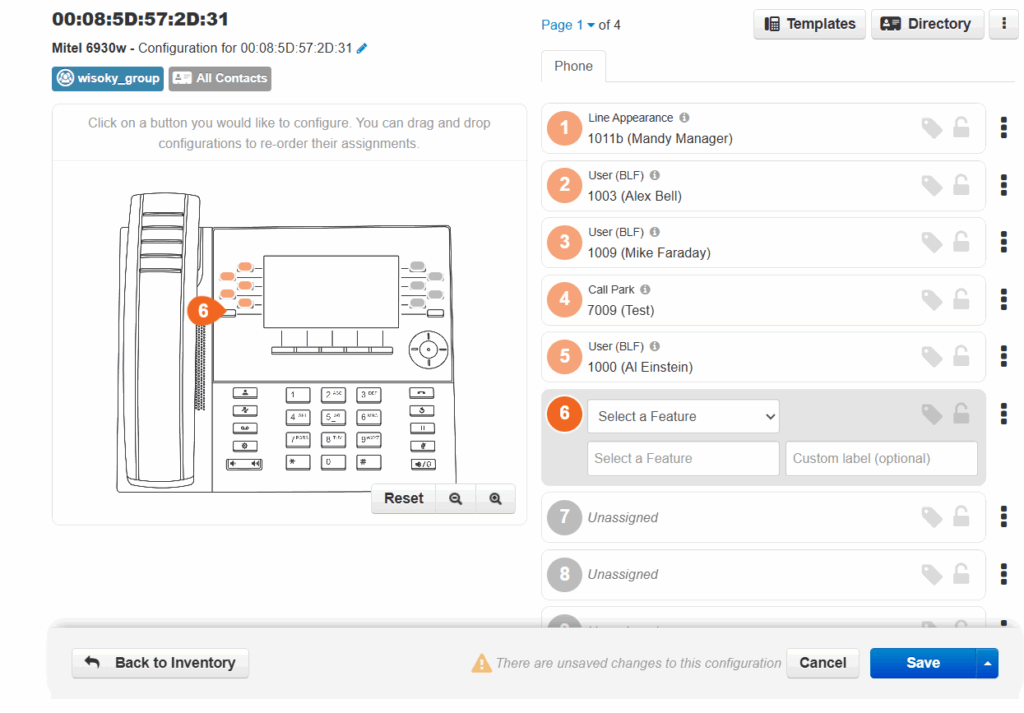
Give employees the freedom to choose their workspace. With hot desking, users can log in to any supported Mitel 6900 Series phone and instantly access their extension, settings, and call history.
Employees simply select any available desk and log in using the credentials provided by TeleVoIPs. With softphone applications added, remote employees or teams that move frequently, like sales or management, gain even more flexibility.
Any change in the settings while you are logging in to your hot desking phone, it will atomically be saved. If you log in to a different phone the last setting you changed will be recalled.
The call history on the desk phone will be your call history while you're signed in. Before logging in, the phone will show all the call history for all the users on that phone.
Need Help with Your Mitel Phone?
TeleVoIPs provides complete support resources for the Mitel 6920, 6920w, 6930, and 6930w phones.
For assistance, call 813.655.5100 Option 2 or email [email protected] or learn more by checking our Mitel training video that shows how to control the park and voicemail feature.

© 2024 TeleVoIPs, LLC
All Rights Reserved